Why I Built Fresh QR
My name is Simon Skotnicky, and I have over 10 years of experience in custom software development at a Prague software house. Throughout my career, I have gone through all roles, from the dumbest programmer in the company, through analyst and project manager, to the company's technical director. I am open to opportunities, not afraid of work, and love seeing results. I am the founder of Fresh QR, moved with it to Bratislava, and started working on my own product.
The first version of Fresh QR was developed specifically for my father-in-law's company in February 2021. They have been using it daily ever since, and I have gradually expanded it for other companies.
Online Attendance Features, Proven Since 2021
Who is at work right now
The attendance system dashboard shows you in real-time which employees are currently at work and who has already left. You can also see who is on vacation, working from home, or out sick. New employees are added to the system automatically after their first scan - no manual setup required.
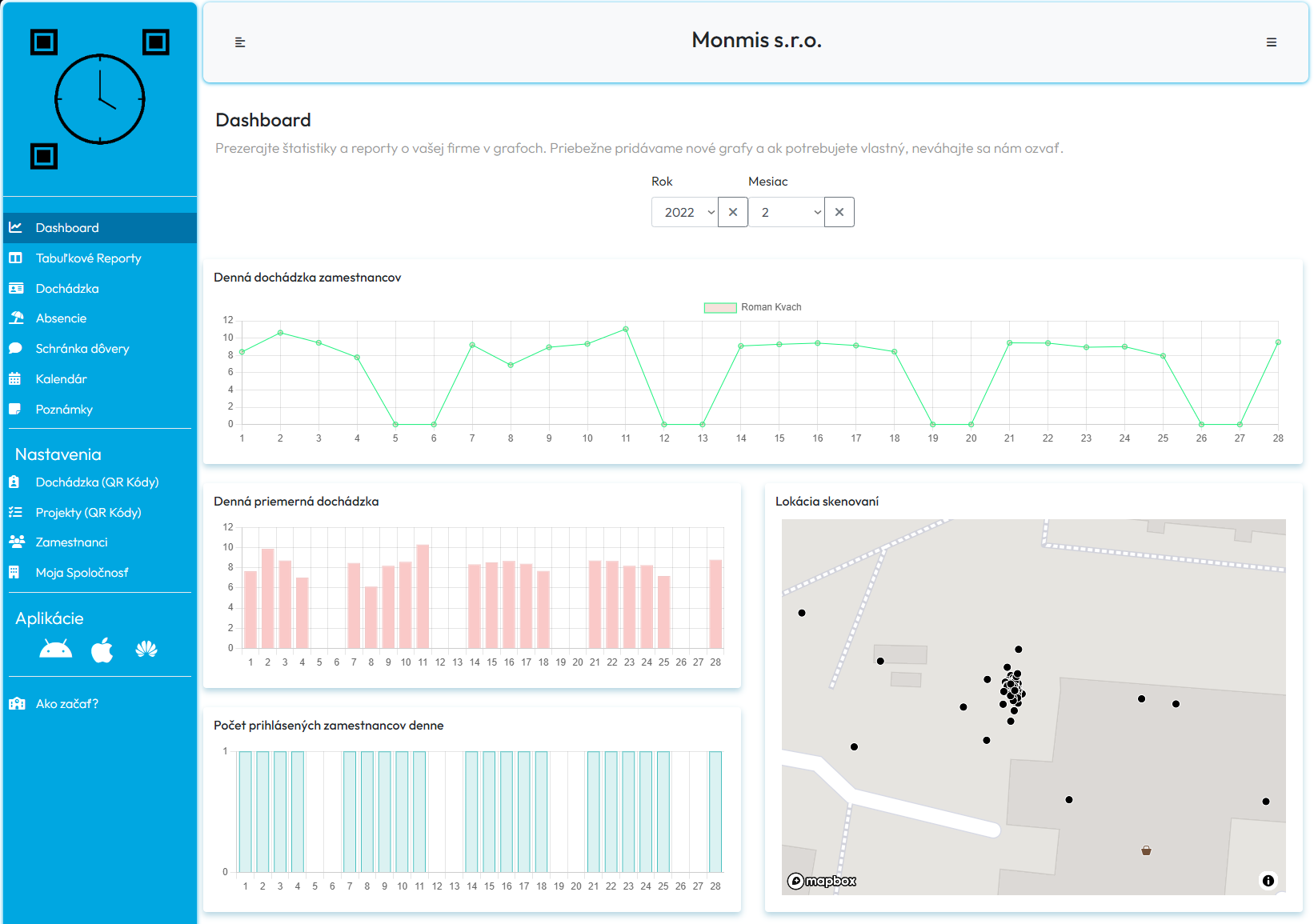
Reports by employees, branches, and projects
Access detailed reports for individual employees, entire branches, or specific projects. Employee time tracking is automatic - the system calculates worked hours, breaks, and overtime. You can create unlimited branches and projects to match your organizational structure. Filter, search, and export everything to Excel.
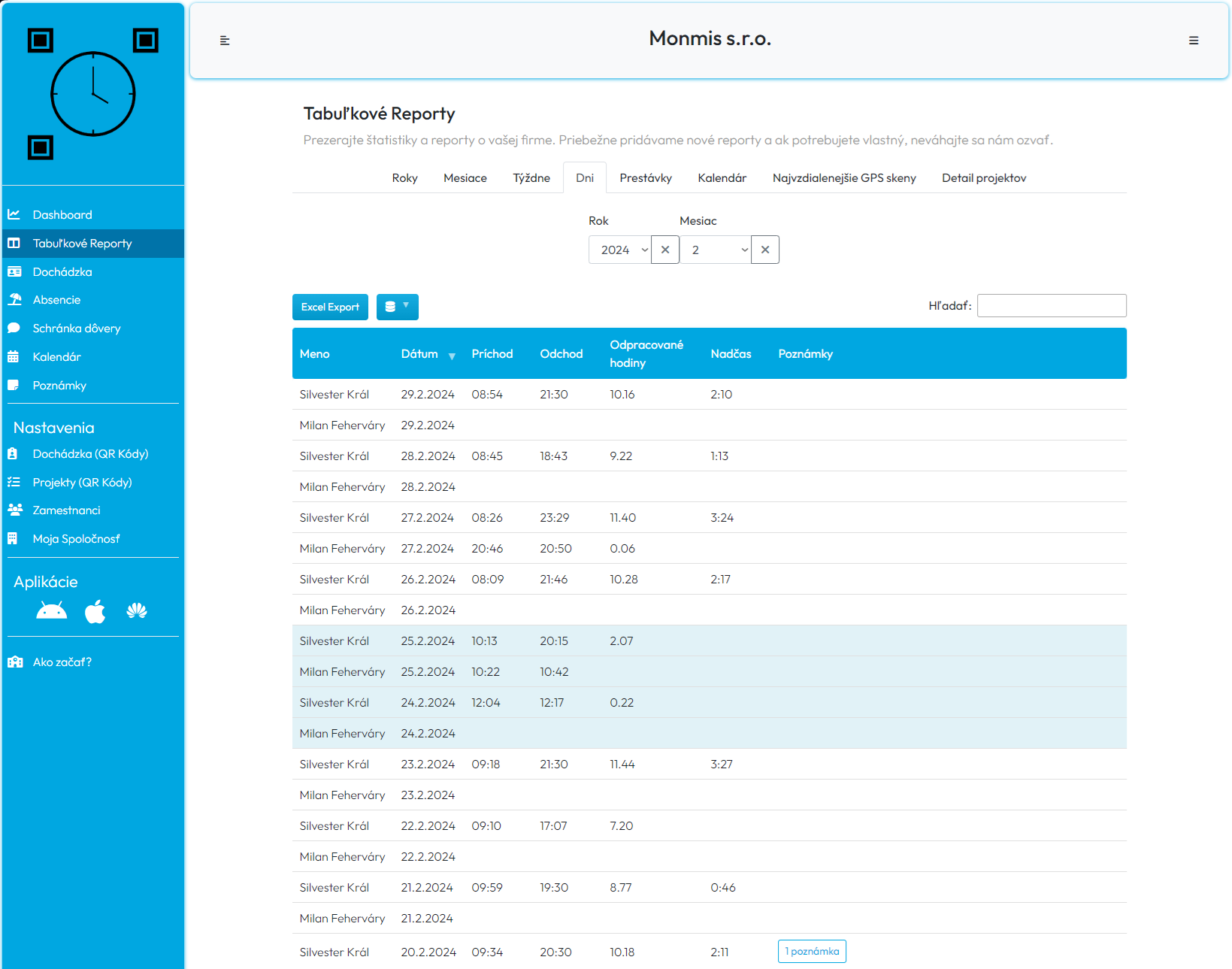
Scan via QR, NFC, or one tap
Employees can clock in using multiple methods. Traditional QR code scanning at the workplace, tapping their phone on an NFC tag, or a simple one-tap in the app. Each method records the exact GPS location and optionally a photo from the arrival spot. Choose what works best for you - or combine all options.
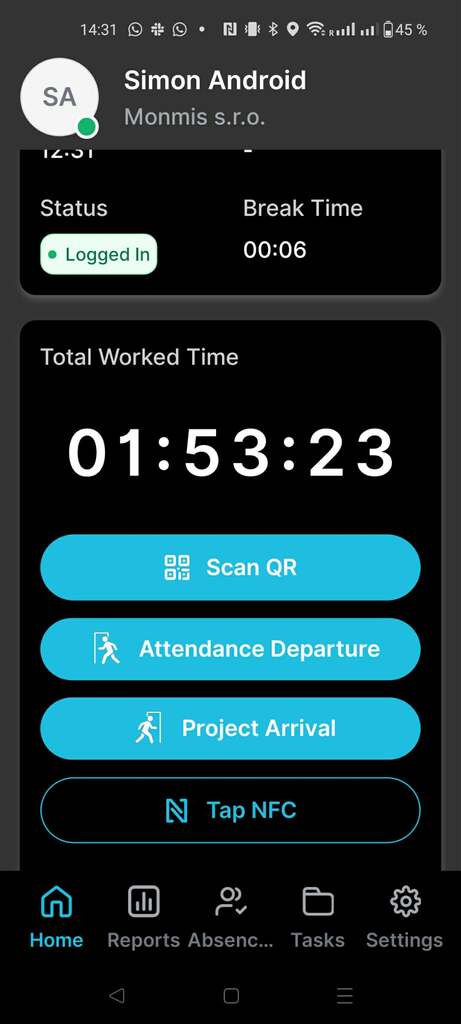
Location verification via GPS
Every scan includes GPS coordinates that you can view on a map. You can be sure the employee scanned the QR code at the workplace and not from their couch at home. GPS verification works as a simple safeguard - it's not surveillance, just fair accountability for both sides.
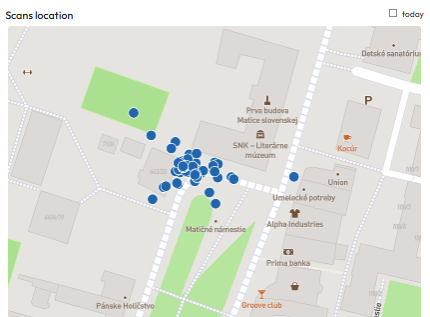
Vacations, home office, and absence management
Employees request vacation or home office directly through the mobile app. You approve requests via the web. The system automatically tracks vacation entitlement, usage, and remaining balance for each employee. Everyone has a clear overview - employees in the app, managers on the web.
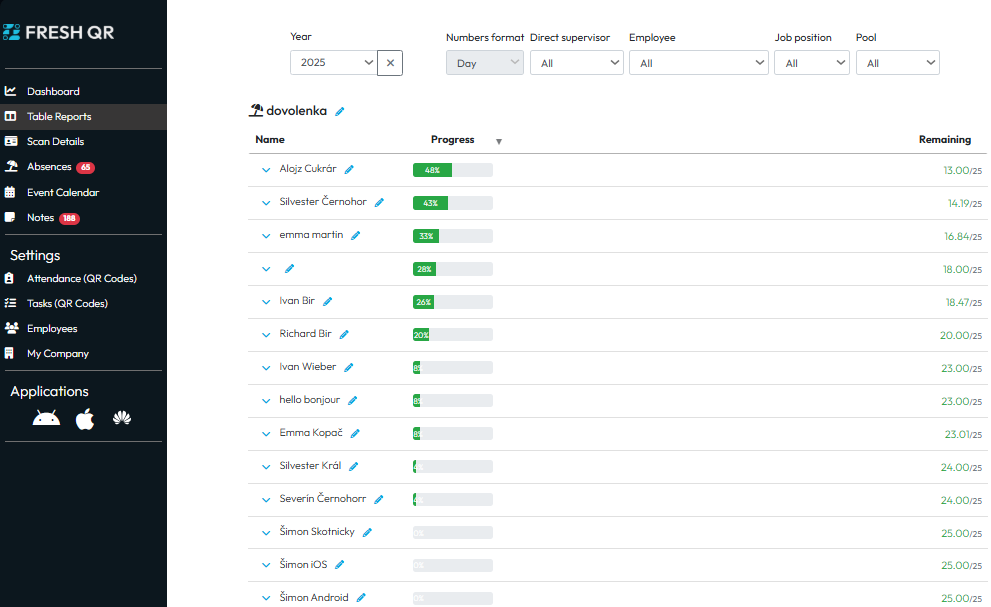
Schedules, breaks, and overtime
Set up work schedules, break durations, and overtime rules for each branch or individual employee. Breaks can be deducted automatically or logged manually by employees. The system then correctly calculates worked time based on these rules and alerts you to any discrepancies.
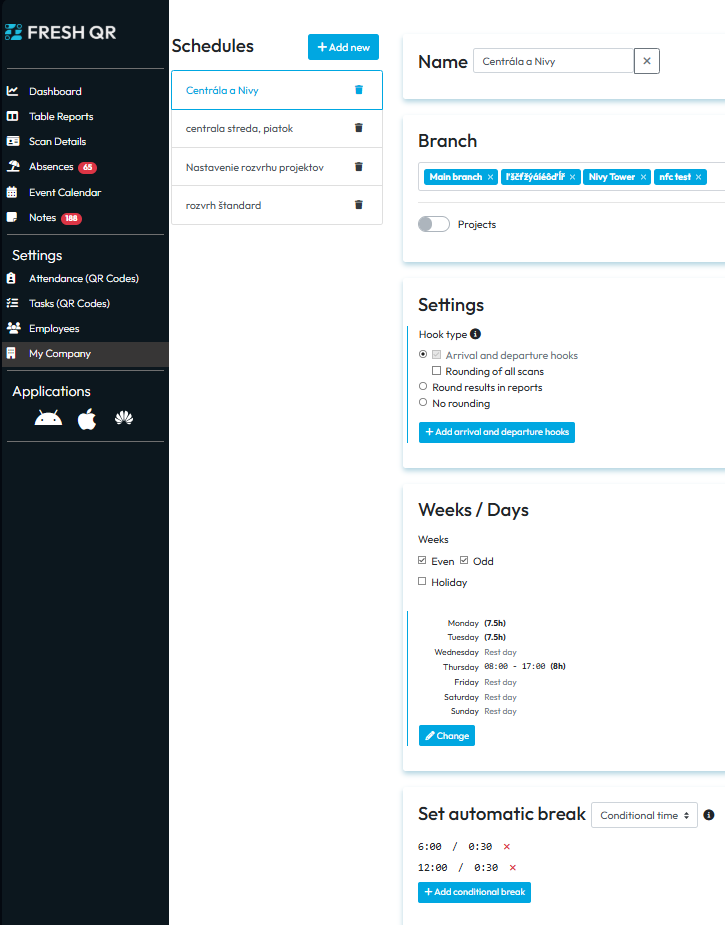
Our attendance system is used daily by companies across industries: Construction, Gastronomy, Office and Manufacturing.
Features Timeline
Fresh QR is not a dead product. We actively develop it, listen to customers, and regularly add new features. Most improvements come directly from feedback from companies like yours.
plan
In 2026, we plan to add shift planning for managers, expand to the Ukrainian market, and continue improving the user experience across the entire application.
latest updates
In 2025, we added NFC chip support and photos as a security alternative to GPS. We launched task management and a public API for integrations. The mobile app received a complete redesign and we significantly expanded the schedule settings options.
a year full of new features
Czech language, branches, automatic breaks, notes, automatic attendance generation, expanded reports, flexible working hours, email notifications, custom absence types, and mobile app tech update.
continuous development
Simplified registration, added absence calendar, implemented credit system, and GPS scan map.
first customer and new branding
Launched Google ads and got our first customer. Created new logo, new website design, and promo video. Expanded the team with another programmer.
decision to offer Fresh QR publicly
While skiing in the French Alps, on the descent from Mont du Vallon, I decided to take Fresh QR to the next level and offer it to other companies.
system running, maintenance as needed
A quiet year. The system worked, main issues were resolved. A few minor improvements.
launch and first improvements
The first version of Fresh QR was created for my father-in-law's company. Simple requirement: accurate work records without hardware. It included QR scanning, basic monthly report, and absence reporting. Throughout the year, we expanded reports, added absence management, and translated the website.
Why Choose Our Time Tracking Software?
Fresh QR helps businesses digitize attendance records, eliminate manual timesheets, and get accurate data for payroll. Simple to set up, powerful features, no expensive hardware.
And the best part? You can try the system for a full 30 days completely free. Only then will you decide if you want to continue using it. It won’t cost you a cent—unless you count the two QR codes printed on paper :)
Try it for free


